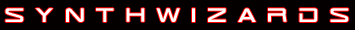| 0 | 0 | ||
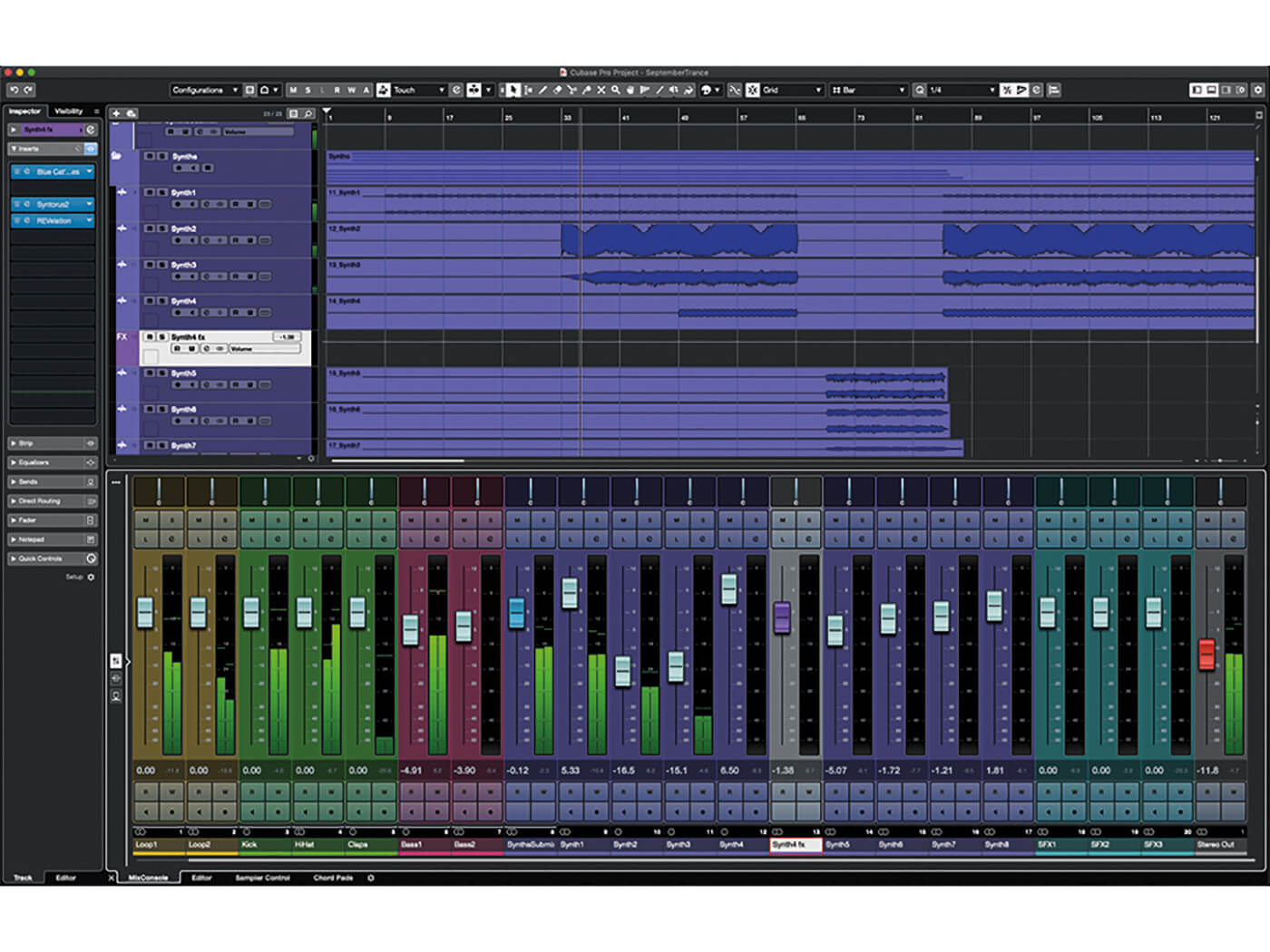
Cubase is packed with tools to help you turn your musical ideas into recorded reality, but it can also be extensively customised, which can speed up your workflow and increase your productivity.
The post Managing workspaces, shortcuts and macros in Cubase appeared first on MusicTech.
https://www.musictech.net/tutorials/cuba...source=rss&utm_medium=rss&utm_campaign=managing-workspaces-shortcuts-and-macros-in-cubase






![[-] [-]](http://www.n01ze.com/synthwizards/Forum/images/Carbon/collapse.png)