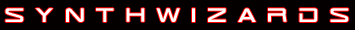| 0 | 0 | ||

Velocity and amplitude may seem like simple parameters, but with the right editing they can inspire awesome parts.
The post How to use Logic Pro’s MIDI Draw to add expression to your virtual instruments appeared first on MusicTech.
https://www.musictech.net/tutorials/logi...source=rss&utm_medium=rss&utm_campaign=logic-pro-midi-draw-automation






![[-] [-]](http://www.n01ze.com/synthwizards/Forum/images/Carbon/collapse.png)